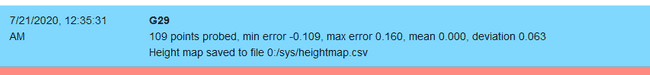Installing the Duet
Setting up the Duet with Alice
2 min read
Installing the duet was a pretty painless process - going from the SKR Mini E3 2.0 to the Duet was basically just a straight recrimping of the pins. All the motors worked the same way too, with the exception of the extruder stepper which I had to reverse the direction on.
One thing though - I managed to fry all of the fan outputs on my duet clone within a n hour of setting it up.
Whoops.
It was my fault though, really - I had soldered on two female JST connectors to the fan wires to plug my fans in on the effector side, but I had forgotten to tape them up to insulate them. Whoops. Then they touched each other. Double whoops. And for some reason on this clone they shorted each other out.
Luckily you can actually desolder the mosfets relatively easily.
Oh, right, installing the Trianglelabs Piezo20 clone was quite easy - running the cables was a bit annoying, and it seems that even just the cables shaking a little bit will cause it to trigger. Surprising, and annoying. On the other hand, repeatability is great - when it works anyways. You do have to get it down to about 5mm before you probe, and I’m finding that 450mm/min is the sweetspot for probing speed - faster means false triggers and too slow means no triggers. It’s a piezo after all.
After probing a mesh, we have
And we’re good to print!
Also I made a quick webapp thingy to help with conditional gcode, delta calibration, and duet’s meta gcode - the escher3d website which calculates points for your calibration procedure is mildly annoying because it
Doesn’t loop
Fails if you have one bad probe
Did I mention that it only runs calibration once?
In any case, here’s a link to it: https://deltacal.liria.dev/
Still needs some work but y’know - it generates conditional gcode. I’m happy.